How to customize Load display grid in TruckLogics to include only the columns that interest me?
1.5k views |
Last modified 7/4/2022 6:24:26 AM EST |
Added by TruckLogics Team
Applicable To
Fleet Managers
Drivers
Leased Operators
Owner Operators
Brokers
IFTA Reporting
We understand it’s sometimes overwhelming to have a lot of information on the grid. You may only be interested in looking at some of the columns that’s relevant. Lets see how to customize the grid to include only the columns of your choice.
Here’s how you customize the display grid.
- From the main menu, choose Loads.
- Choose All Loads from the left pane.
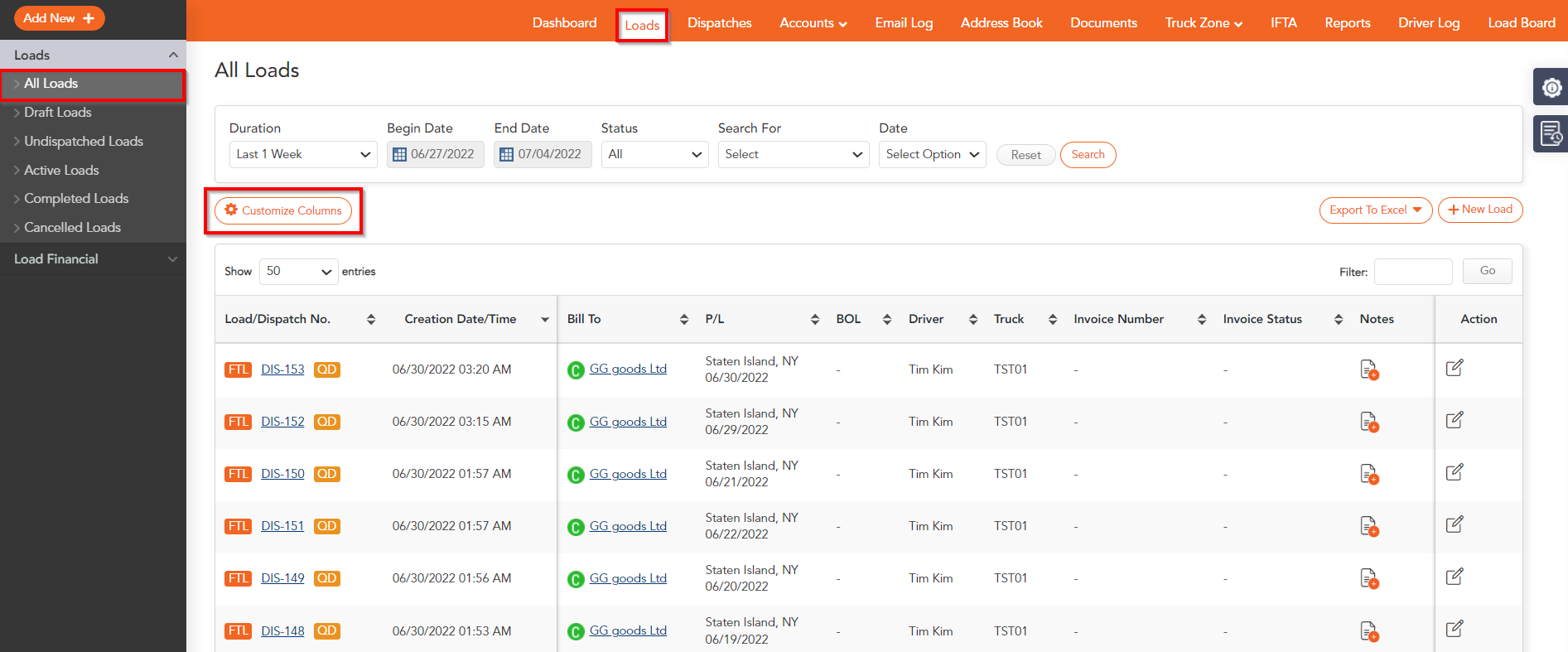
- Click Customize Columns. The list of all available columns are shown.
- Check the box against those column names you want to include. Uncheck to exclude them.
- Drag and drop to arrange them in the order of your choice. Do note that some of the key columns, such as Load and Action, cannot be excluded or rearranged.
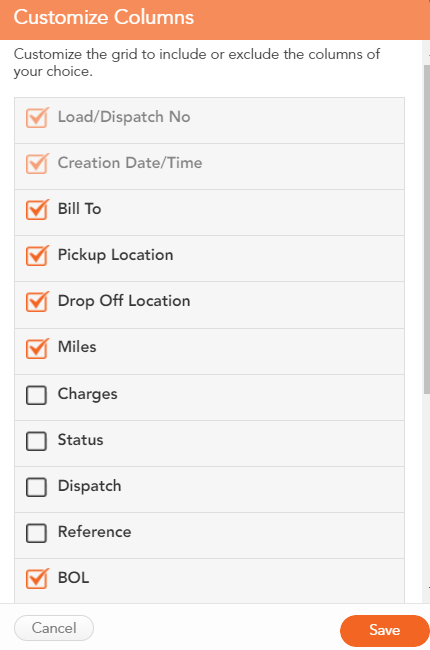
- Click Save.
You only need to customize the columns once. TruckLogics will save your preferences so that you don’t have to do it all over again.
The same will automatically reflect for other pages under Loads.