What options do I have to remind a driver to confirm their availability for a dispatch?
1.2k views |
Last modified 1/22/2021 6:35:08 AM EST |
Added by TruckLogics Team
Applicable To
Fleet Managers
Drivers
Leased Operators
Owner Operators
Brokers
IFTA Reporting
While assigning a driver to a dispatch, you can notify the driver by sending an email or a text message to confirm their availability.
Here’s how to notify a driver:
- From the Dispatches menu, choose the dispatch number.
- Click the Driver & Equipment tab.
- Choose a driver from the dropdown list or add a new one.
- Click Assign Now button and check the boxes to notify the driver by email and/or text message.
- Click on the Assign Driver and Equipment button.
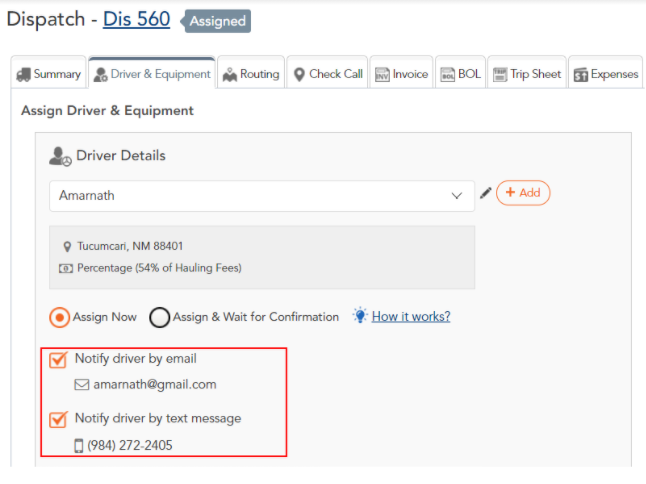
The driver will be notified with the dispatch details who can choose to accept, decline, or reject the dispatch, and you will be notified of the driver's response.