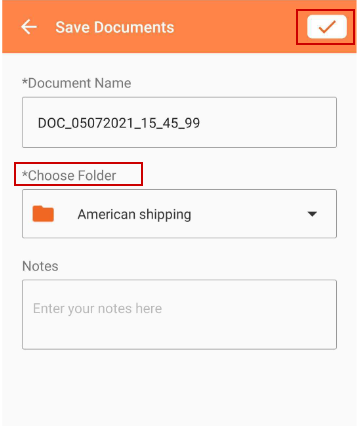How to upload a document?
1.5k views |
Last modified 5/7/2021 6:30:04 AM EST |
Added by TruckLogics Team
Applicable To
Fleet Managers
Drivers
Leased Operators
Owner Operators
Brokers
IFTA Reporting
Here’s how to upload documents:
- Sign in to your TruckLogics account
- Go to Dashboard >> Documents
- In the Documents section, tap the
 icon. The following options will be available to upload a document.
icon. The following options will be available to upload a document.
- From Device - Upload documents from the local storage on your device
- From Google Drive - Select a Google account and upload documents from Google Drive
- From Dropbox (if installed) - Upload documents from your Dropbox account

- Once the documents are uploaded, choose the appropriate Document Category and you will be directed to the Save Documents page.

- On the Save Documents page, select the folder under which you want to save the uploaded documents and tap
 to save the document.
to save the document.