How do I connect my EFS account to TruckLogics?
1.3k views |
Last modified 8/24/2021 4:03:10 AM EST
Applicable To
Fleet Managers
Drivers
Leased Operators
Owner Operators
Brokers
IFTA Reporting
Here’s how to connect your EFS account to TruckLogics:
- Log in to your TruckLogics account
- Go to Settings >> Integrations
- On the Integrations page, click Connect under the EFS integration.
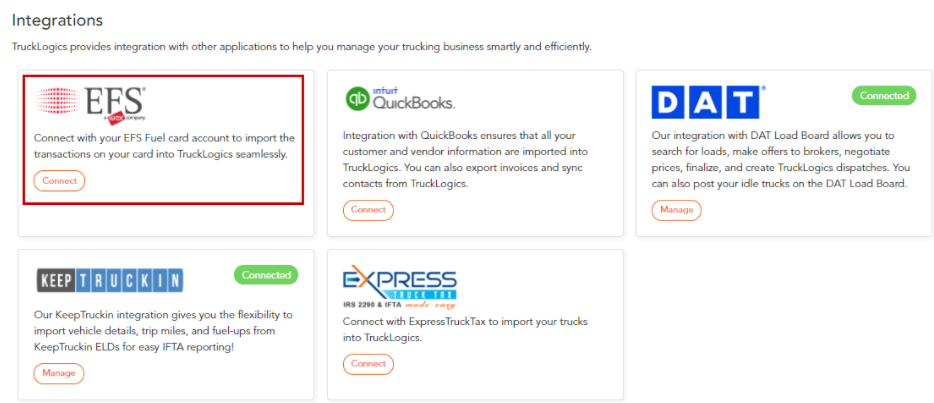
- You will be directed to the EFS Integration page, where we have highlighted the benefits of this integration. Next, click on the Connect EFS button.
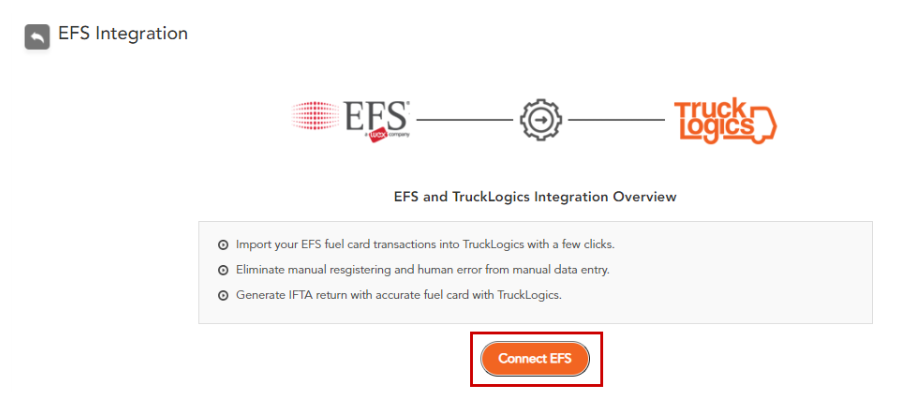
- Enter your valid EFS credentials and click Connect EFS.

Your EFS account will now be connected to TruckLogics. You can manage your EFS account here and import all your fuel card transactions directly into your TruckLogics account.

If you want to remove your EFS account, click on Disconnect under the Action column, and your account will be disconnected, which you can choose to connect any time later!